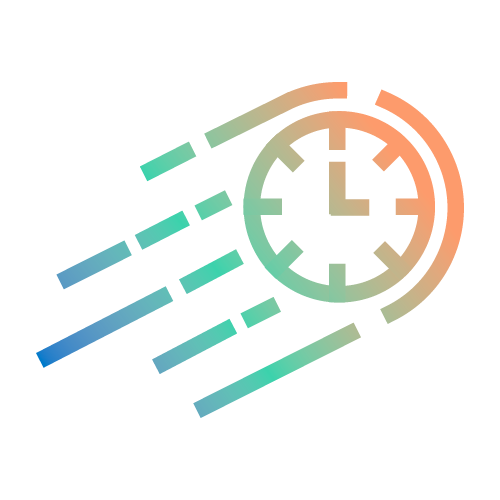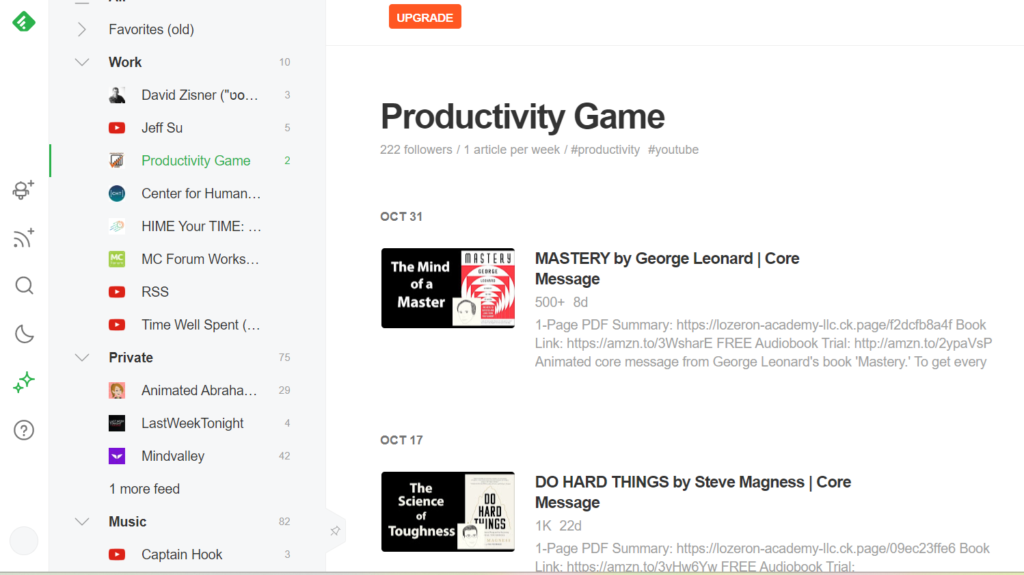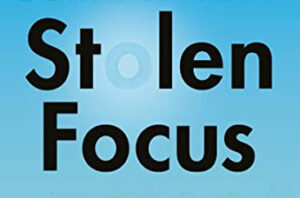Feedly works via RSS (Really Simple Syndication) feeds.
RSS means it follows up on updates done on a certain web page.
Here’s a breathtaking and heartbreaking movie about the young developer who came up with RSS feeds.
Feedly: what is it good for?
- Follow up on competitors’ webpages – see changes they make but passively, without having to re-visit or search.
- Track content – many like to follow up on blog posts using Feedly, BUT I DON’T, cause the endless amount of unfiltered content that comes in that way isn’t productive, in my eyes.
I rather scan blog posts in my inbox first and save a few to Pocket. - Tracking videos – that is what I use Feedly for, tracking videos from certain YouTube channels that I like to be passively updated on.
The main advantage of Feedly is that you only see the new videos that came up on the channel since you last visited, meaning you get updated real fast about anything in your area of expertise or interest.
That is why I highly recommend integrating this tool into any digital professional workspace, but with these 3 exceptions:
- As a starting point, I recommend not listing more than 3 categories and no more than 3 channels of input in each category.
Only after it has proven to be of good use to you, then go ahead and add a bit more, but keep it slim at all times, and delete channels when you add new ones. - Just like any other web tool, you first need to know your HIME and have the right tool (tablet?) and setting (legs up, drink, notebook) to then find the right time and place and spend a good hour or so in consuming the curated content that has assembled in your Feedly.
- Once you got used to it and use it often, then it’s time to connect some automation to other digital tools, however, it would require upgrading to the paid version, which is great if you actually use it.